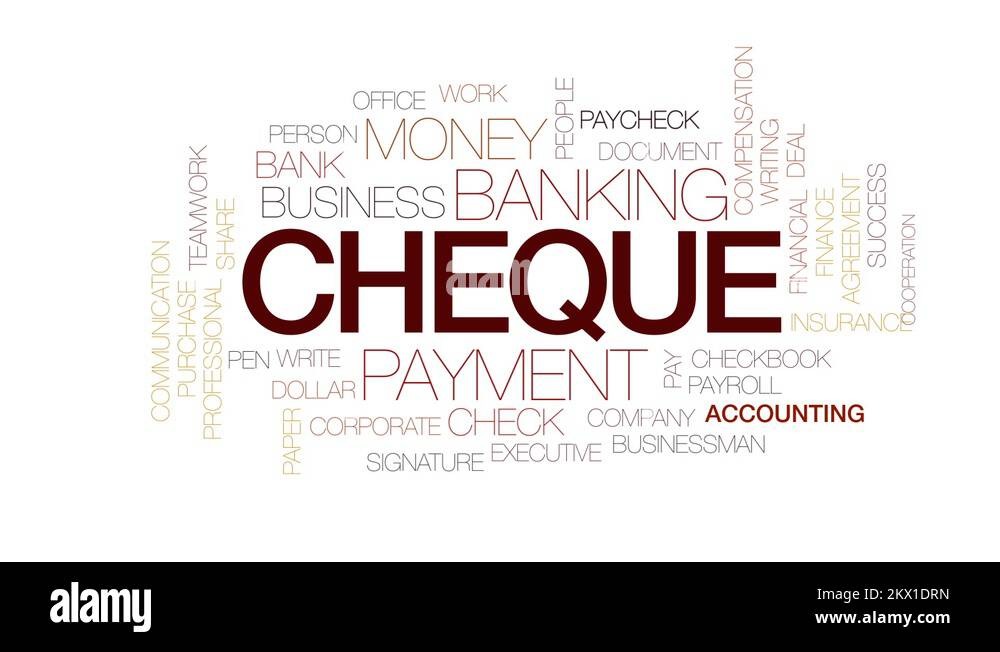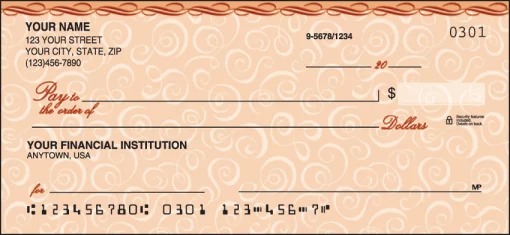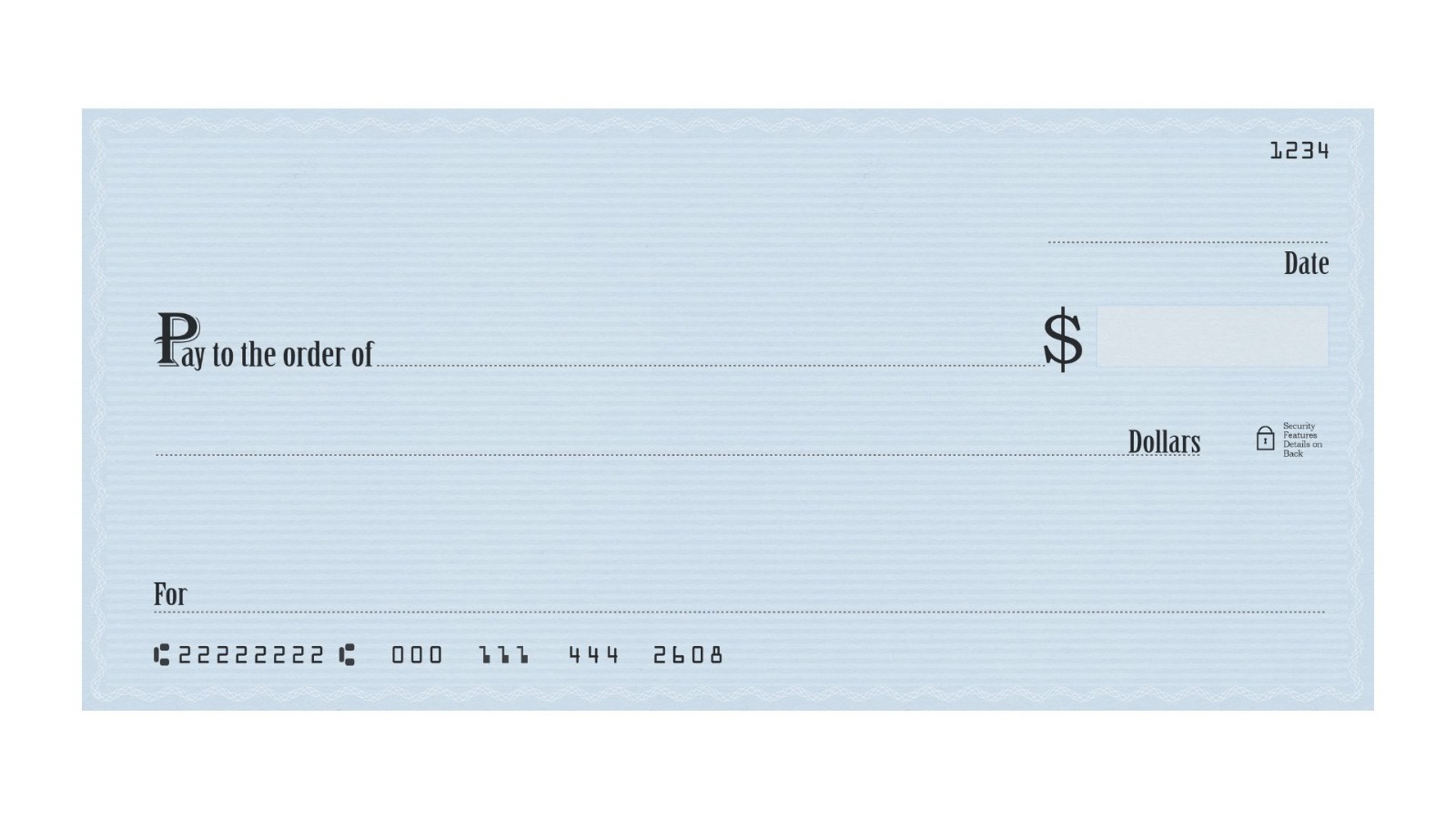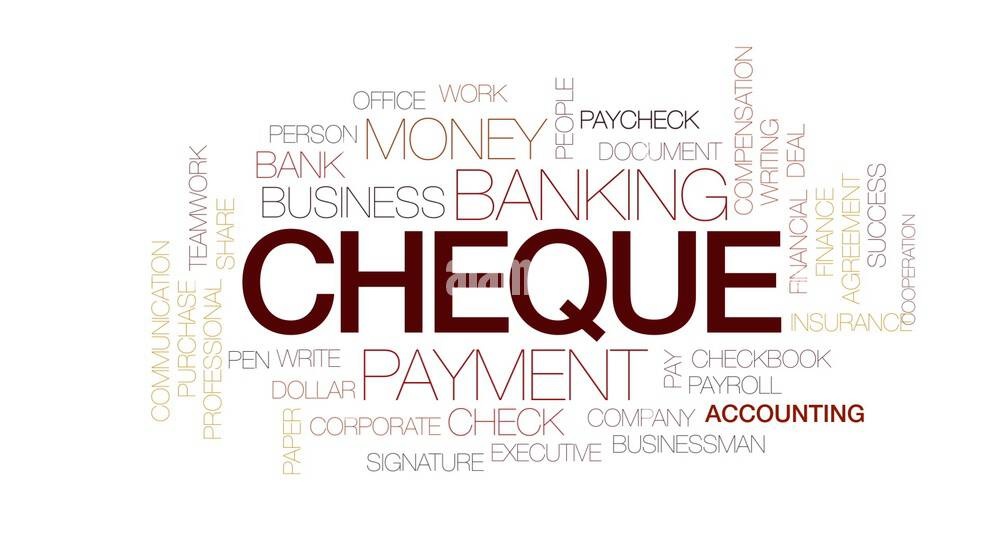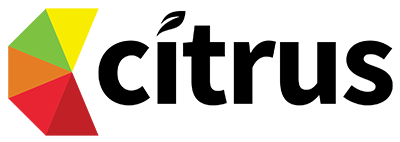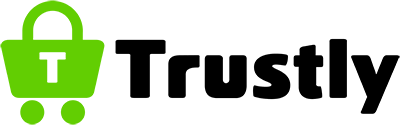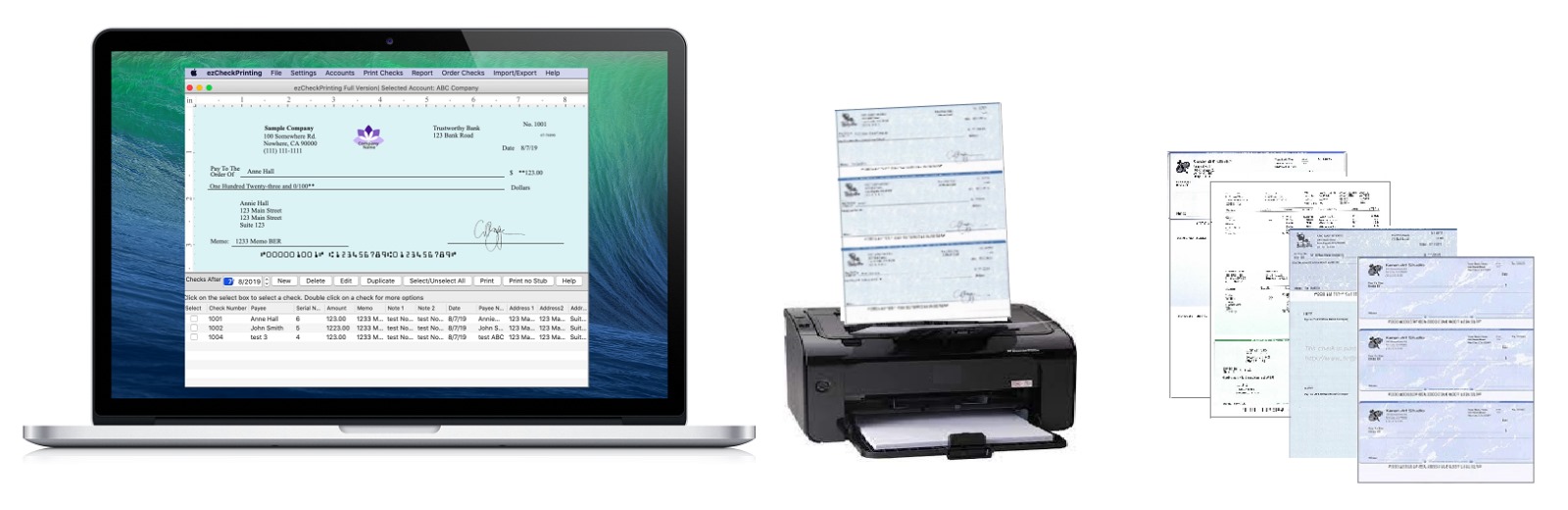
About Us
Tired of spending money on bank checks? Or keeping track of your checkbook? Write and organize checks simply! Check Writer allows you to print checks at office directly from your phone. No more ordering checks from your bank! Have fun saving money and time with the Check Writer app.
Easy to use
No need to create an account in the app! Just install Check Writer, create a checkbook, and start printing checks at office!
To get started
To start printing checks you need:
- Your smartphone or tablet
- Printer
- Blank check paper
Features
The App Features
Write Checks Fast
The app converts the amount from numbers to words automatically to make accuracy easy
Protect Your Data
Your financial info is stored locally on your phone and will never be uploaded to the cloud!
Steps
Setup Bank Account
Add your bank account and routing numbers in the app to setup your account (one time setup only)
Write & Print a Check
Fill in the check info such as payee, date, and amount. Then print the check on blank check paper
REVIEWS
REVIEWS FROM ESTEEMED CUSTOMERS
Here are some precious reviews from our customers. We are pledged to make your life simple with all our features.
Clients
They trusted us
F.A.Q
Frequently Asked Questions
-
Does your system support User Management?
Yes, our system is integrated with multiple user management.
-
What do I need to start printing checks at my computer?
You’ll need a US (United States) bank account, phone or tablet (for the app), printer, and blank check paper (personal or business size).
-
How do I get routing and account numbers for my bank account?
If you have an existing check, routing and account information will be located on the bottom. If not, log in to your online bank account site to access these two numbers. If you are still having trouble, contact your bank directly.
-
Can I use my regular printer to print checks?
You can print checks with almost any printer and ink.
-
Do I need specific paper?
To ensure that banks will accept the printed checks, we recommend using our check papers with security features. Please click on this link to order checks. Although you can print the checks on regular paper, they may be rejected by a financial institution.
-
Can I use Check Writer with my savings account, or does it only work with checking account?
Some banks allow customers to write checks using their savings account. You’ll need to confirm if your bank allows it before printing from a savings account.
-
Can I print multiple checks at once?
Yes, you will just have to prepare each check separately and save it. Then select checks you want to print and click print.
-
Can I sign the check before printing it?
Our system has a digital signature option. It doesn’t’ require wet signatures.
-
How do I print the back of the check so the payee can add the endorsement?
Our paper checks already have the back of the check printed with all security features, so you won’t need to take any extra steps.
-
What kind of checks can I print?
Our system supports both personal and business size checks.